Speed Up Your Web Page Speed and Convert More in 2022

Search engine optimization has undergone several changes within the past few years. There was a time when individuals wouldn’t mind waiting for minutes for a desktop page to load. But 2022 is all about high-quality internet connection and faster-loading web pages.
Now there are so many options available for a single search query that people would leave a page if that does not load instantly. Page speed also improves user experience; so even Google closely monitors this while ranking web pages.
Hence, if you were wondering why your SEO-optimized pages are not ranking high enough, maybe the website load time is too high! Here, you’ll find some workable tips to improve web page loading time to boost conversions.
WHAT IS “PAGE SPEED” IN A WEBSITE?
It is the measurement of time that a web page takes to load its entire content on a screen. This said speed could be measured in two ways – “time to first byte” or “page load time“. In page load time, one measures the time a page takes to display all of its content from the time one clicked on its link.
On the other hand, time to first byte or TTFB is a measure of time of the responsiveness of the webserver. This represents the time that a browser takes to receive the first byte of information from a server.
Apart from these two, there is another type of load speed measurement. Through them, you will get the accurate measurement of the time a server take to download the complete page.
“Page speed” is also referred to as website load time, and it can significantly improve an online business if the owner actively manages it.
HOW FAST SHOULD A WEBSITE BE?
Before optimizing your website to load faster, you must know the ideal load time for a website in 2022. According to the senior Webmaster Trends Analyst of Google, John Mueller, the best load time for a website is less than 2-3 seconds. Especially if it is an eCommerce website, it should load within 2 seconds, or you will lose a substantial chunk of potential customers.
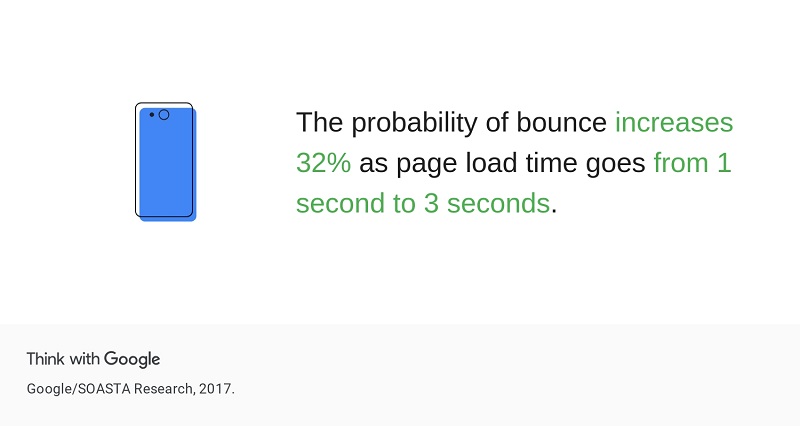
However, the website load speed should be as low as you can get it to be. Let us tell you the insight that customers love when the website loads in a blink of an eye. Hence, you can expect them to spend more time browsing through it.
TIPS TO SPEED UP YOUR WEB PAGE LOAD TIME
Tip 1: Choose A Proper Web Hosting For Your Site
Choosing improper web hosting after optimizing every aspect of a web page is a widespread mistake among new website owners. This is because they try to hire the cheapest hosting provider without understanding its implications on their website load speed.
While a low-budget hosting solution can work in the initial stage of a website, one would require upgrading it as the traffic increases on that site. There are three types of hosting you can choose from, namely:
- VPS hosting
- Shared hosting
- Dedicated hosting
When you chose a web hosting provider, make sure they are trustworthy and easy to work with. You can go through online reviews of the providers you have come across before settling for one. You can also avail professional opinion on this by partnering with a reliable SEO company in the market.
Tip 2: Enable Compression For Every Aspect Of The Website
The primary reason a page takes a lot of time to load is that it has massive elements like images, GIFs, videos, etc. Thus, the first step to any page speed optimization process is to get these files to their smallest possible size.
However, you should ensure their quality does not falter as that could affect your page’s user experience. Compress these files and ensure you have reduced every aspect of the website that you can. The smaller size of the page is, the faster it will be its download time.
To understand how fast your page can get by enabling compression, run a compress audit through the page. Platforms like GIDNetwork let you check the uncompressed size, potential reduced size of the page, and how fast the page will become.
Tip 3: Minimize All HTTP Requests On Your Website
There is a separate HTTP request for every element in a web page, such as stylesheets, images, scripts, etc. A Yahoo study suggests that about 80% of website load time is spent on these elements. That clearly shows, the more components a page has, the slower it will be.
Here, the foremost step is to understand how many requests your page makes at present and set that as a benchmark. Google Chrome has a very efficient tool for this called the Developer Tools.
Use it to analyze your page and see which element you can adjust to minimize the request to the least. Understand that the results won’t be instantaneous, and it is also possible that other factors are slowing down your page.
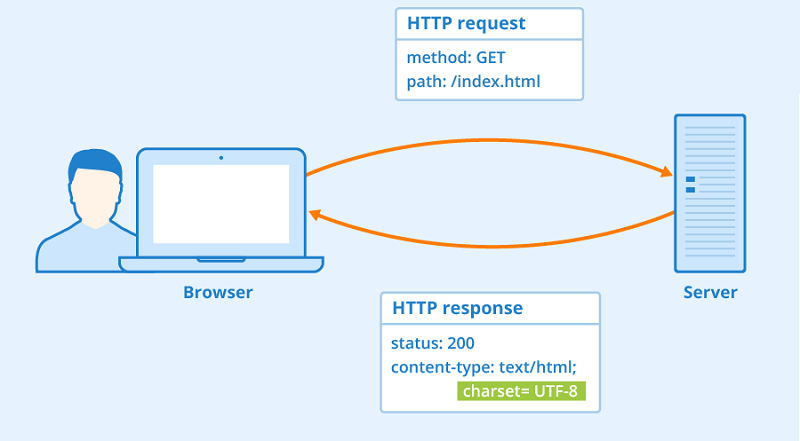
Tip 4: Make Use Of Asynchronous Loading For JavaScript And CSS Files
Along with compressing elements and minimizing their HTTP requests, you can also adjust the way these load on your website pages. There are two ways to load JavaScript and CSS on a website, namely Synchronously and Asynchronously.
If scripts are loading synchronously, it means one script is being loaded at a time. This results in elements appearing one at a time on the screen. On the other hand, asynchronous loading lets a few scripts load simultaneously.
As a browser moves from top to bottom when a page loads, asynchronous loading can speed up the process significantly. You can use plugins like WP Rocket, Async JavaScript, CSS JS Manager, etc., to achieve asynchronous loading.
Tip 5: Actively Reduce The Number Of Plugins
If, after following all the tips mentioned above, your page is still slow, the next thing you need to check is the number of plugins. Even though they are user-centric tools that help you with customizing your website, using many of them can cause severe issues.

Apart from slowing your website load time, it will cause safety problems, potential page crashes, and several technical difficulties. So, it is best to use the essential plugins and remove the ones your website can do without.
Tip 6: Do Not Use Several Redirects
Every time a visitor gets redirected, the page rendering comes to a halt, and it adds several seconds to the loading time. Redirecting can happen if your website is not responsive and it requires taking the user to a separate page that is optimized for that particular website.
About 77% of mobile users stated that they are more likely to buy something from mobile sites if it lets them purchase quickly. So, hone this potential customer base by building web pages using responsive designs.
A responsive website also significantly improves the user experience for mobile or tablet users. So isn’t it a brilliant change for your site?
Tip 7: Optimize Images And Videos Properly
It has already been discussed how images and videos occupy a considerable amount of space in your website, thereby increasing its loading time. These are some of the largest elements on any web page; so, you must reduce their sizes.
However, these are also elements that cater to the visitor’s interest in that page. Hence, you cannot compromise on their quality while reducing the size.
The average conversion rate for any eCommerce website is around 1% to 3%, which shoots up to 5% for certain sites. The hack behind improving conversion rate is including several product images and tutorial videos. So there is no way of removing any just to improve website load time.
Hence, the best way to optimize them for fast loading web pages is to reduce them using quality tools like WP Smush, Shrink O’Matic, and Image Optimizer.
Tip 8: Use Content Delivery Network (CDN)
When a website is hosted on a single server, every individual that visits it sends requests to that server. This is a clear indication that the website has a massive traffic influx, which is increasing the amount of time it takes to process all those requests. This will slow down the website load time for all of them, causing a hike in bounce rate.
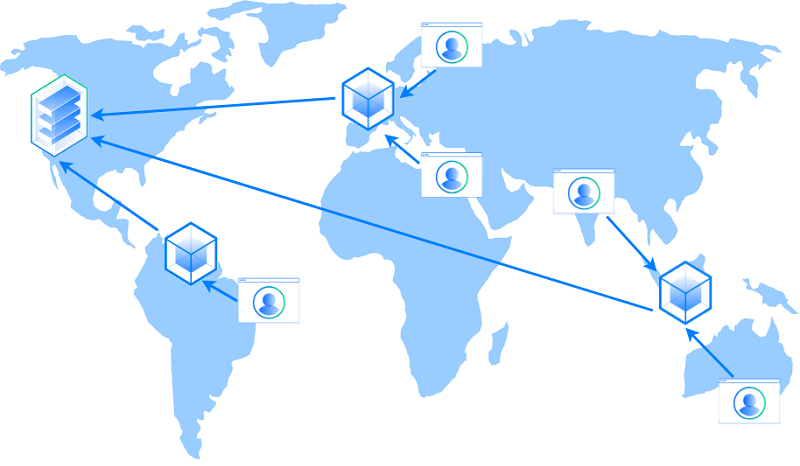
If your targeted audience lives physically far away from the server, it will also negatively affect the loading speed on their devices. You can avoid all these issues by availing a Content Delivery Network (CDN).
The best CDN options in the market right now are Cloudflare and MaxCDN. You can go through their features and prices and select the one that works for your website the best.
HOW DOES PAGE SPEED IMPACTS BUSINESSES IN 2022?
According to a survey, a website’s bounce rate increases exponentially with every extra second it takes to load. As per a Google study done in 2017, a site’s bounce rate increases by 32% when it takes about 3 seconds to load instead of 1 second. The same site’s bounce rate would increase by 123% if it took about 10 seconds to load.
Understand that this figure was taken in 2017, and the numbers might be even higher in 2022. Bounce rate does not only mean low conversion rates, but it will also negatively impact the ranking of that web page on the SERPs. This means less organic traffic, reduced visibility, and hardly any sales.
Anyone who has a business website knows how much a higher rank can benefit their business. About 78% of local searches result in an online purchase. On the other hand, 70% of people visit a physical store because they found information about it online. Now, ranking at the top will expose your business to these potential customers, and you wouldn’t want your website load time to ruin that.
CONCLUSION
It is common for people to discuss that visitors leave a page due to its low loading speed. Therefore, prominent industries focus on having a significantly high average loading speed. For example, industries like technology, retail, and travel, have an average website load speed of about 10 seconds.
So, improved loading speed will enhance user experience and put the site ahead of its competition. The tips mentioned above will guide you on how to increase page speed insights, but you can always avail of professional SEO consultation for the best possible results.
Do you have anything to add?
Please feel free to let us know in the comments section below.



Thanks for this information.
I read your blog and found it very helpful.
Great post and straight to the point. I don’t know if this is really the best place to ask but do you people have any ideea where to get some professional writers? Thanks :)
Your style is unique compared to other folks I have read stuff from. Thanks for posting when you have the opportunity, Guess I’ll just book mark this web site.|
Good article. I am going through a few of these issues as well..|
I discovered your blog site on google and checked a few of your early posts. Continue to keep up the very good operation. Seeking forward to reading more from you later on!
I am truly delighted to read this web site posts which contains tons of helpful data, thanks for providing these information.
Awesome article.
Hello all, here every one is sharing such experience, thus it’s fastidious to read this website, and I used to pay a visit this weblog everyday.
You’ve made some really good points there. I looked on the web for additional information about the issue and found most individuals will go along with your views on this web site.