New Google Analytics 4: What is It & Why Should You Upgrade?
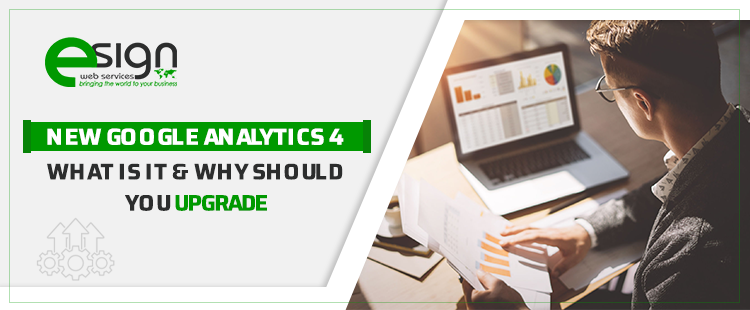
As the name suggests, Google Analytics 4 is the latest version of GA. Previously known as App+ Web, GA4 has several advantages over Universal Analytics.
From July 2023 onwards, Universal Analytics will not be in process. Thus, it suggests that this new version will completely take it over. However, the previous reports will still be accessible for some time.
Although, to date, setting up a UA property is possible, unfortunately, it will not be an option for too long. This is the reason why digital marketing experts suggest working on GA4 instead.
What is Google Analytics 4?
Google Analytics 4 is the next generation of Analytics that helps measure traffic and user engagement on the website as well as on the apps. In contrast to Universal Analytics, GA4 has different kinds of reports on insights.
Several individuals get confused with what Google Analytics 4 property is. To clarify their doubts, “property” in GA is a set of reports, and these reports can vary in different properties. Whereas Google Analytics 4 is the process of decoding these reports.
Experts suggest those who are still using UA for their website must change to GA4 for a better and upgraded experience.
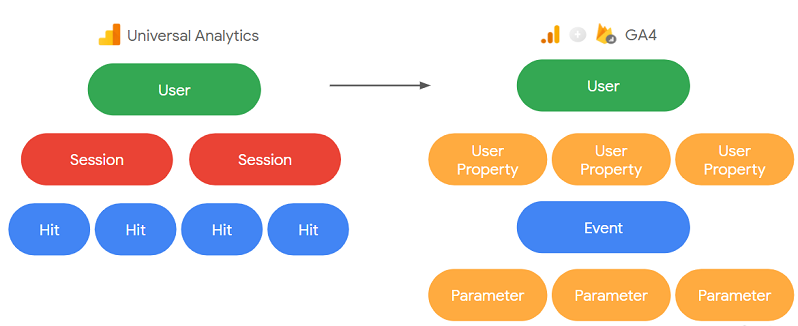
GA4 vs. Universal Analytics
Google Analytics 4 features are unique and different from that of Universal Analysis. Therefore, a study on Google Analytics 4 vs. Universal Analytics can break down its benefits and drawbacks.
Benefits of Google Analytics 4 over Universal Analytics:
- This model is for both websites and apps as well.
- Google Analytics 4 is event-based; timing hits and transactions do not exist.
- Uses a flexible data model instead of “event category” and “event action.”
- Information from a website and apps is collected in one property.
- Automated tracking of clicks on outbound links, scrolling, and other interactions.
- All events are hit-scoped, and session-scoped are no longer present.
- In GA4, views do not exist anymore.
- It provides debugging within interfaces.
- This new generation of analytics offers a free connection to BigQuery.
- Its new metrics provide accurate engagement tracking.
- It also provides predictive analysis.
- Unlike UA, it focuses more on the user’s journey.
- Its cross-device and cross-platform tracking is more developed than the earlier version.
The list is never-ending, as the latest version of Google Analytics is constantly getting updated.
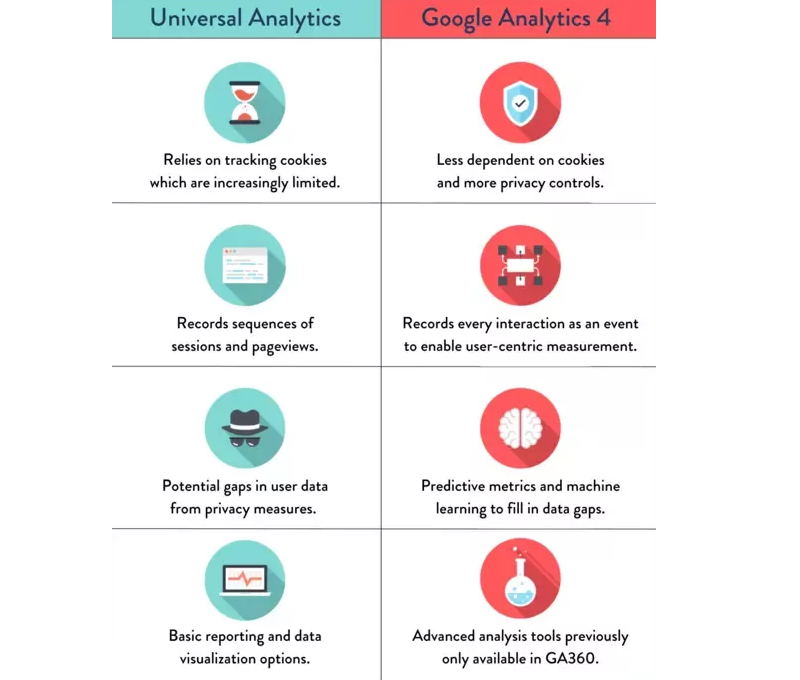
Why Should You Upgrade to GA4?
The question surfacing around these days is whether to upgrade to Google Analytics 4. Upgrading right away is not necessary for everyone. So, people can continue using Universal Analytics.
However, it is advisable to start learning about this new version so that analysts can gradually make the game-changing move.
Below are some of the reasons why one must consider the Google Analytics 4 upgrade.
1. Futureproofing Your Analytics
Google Analytics 4 has the ability to futureproof the whole system against anyone who tries to track the analytics. Thus, enabling data collection without cookies.
2. Improved Customer Tracking and Measurement
The new features also include automated tracking aspects like pageviews without changing the website codes. This improved feature is a miniature version of event tracking. This allows analysts to collect more unique information.
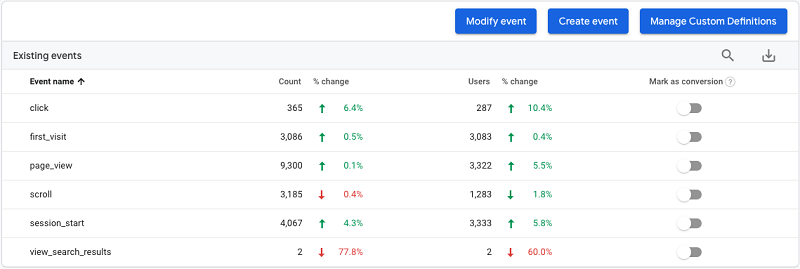
3. Predictive Metrics and Audiences
This new version can predict results based on historical data. In addition, Google Analytics 4 has new features, predictive metrics, and predictive audiences. The former uses machine learning to suggest future transactions on e-commerce platforms.
At the same time, the latter permits advertisers to fix ads on Google properties for those users who can purchase them in a week.
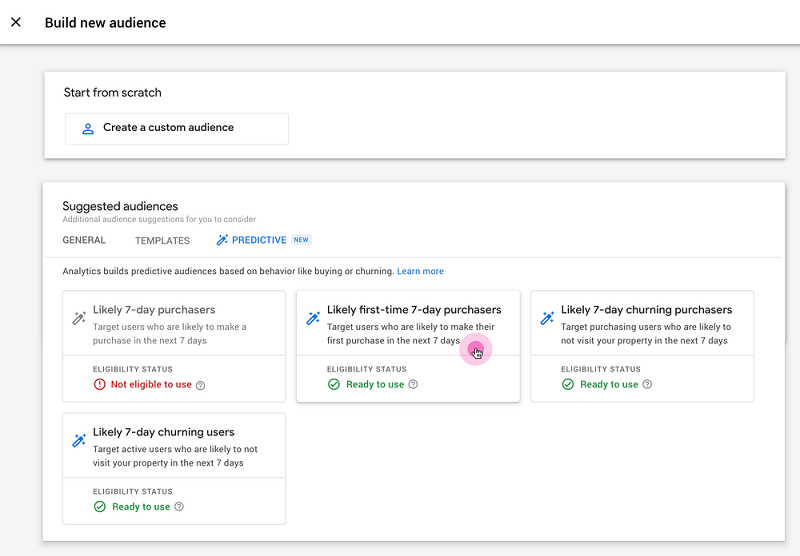
4. Enhanced Visualizations and Reporting
Now Google Analytics 4 can combine data from websites and applications. Moreover, it allows users to set up “data streams,” which can be either an IOS or Android app or even a website.
Insights on user engagement, conversion, and user data are collected from these data streams. Thus, it enables enhanced visualization of how a user surfs around before making a purchase.
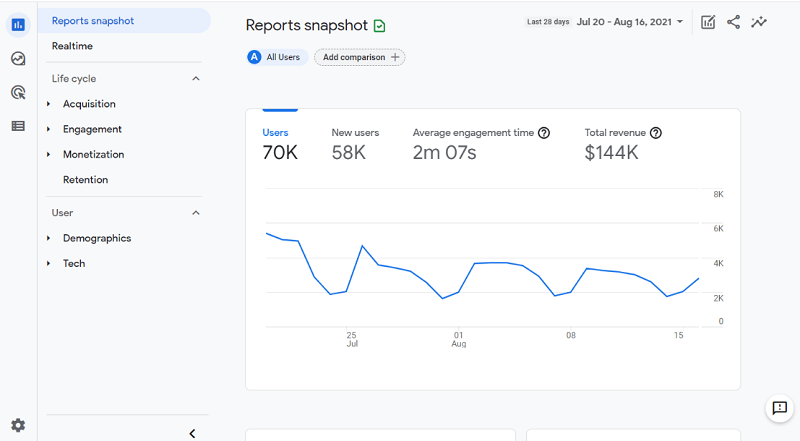
5. Insights Driven by Machine Learning
Google Analytics 4 runs on machine learning. It can automatically spread insights and provides a complete understanding of the customers. These data are so minute they could have easily been skipped during manual analysis.
6. Find More Insights Quickly
As this version of GA is compatible with many devices and interfaces, it obviously finds more insights. Google Analytics 4 guide thus, suggests it is essential to upgrade to this newer generation to get the desired benefits.
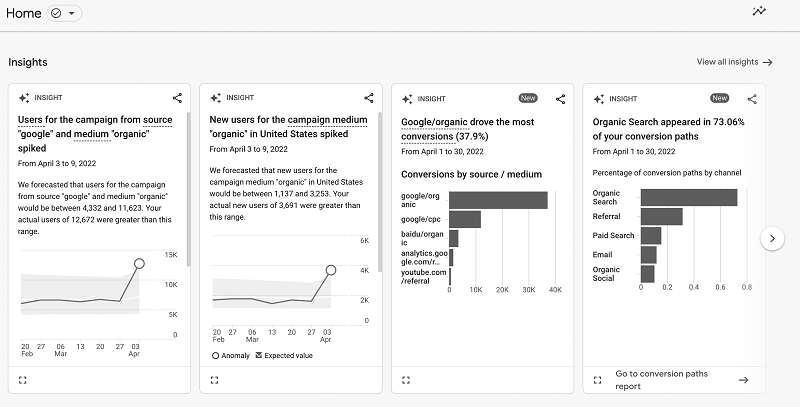
Initial Limitations of Google Analytics 4
Google Analytics 4 implementation is a continuous process as it is still undergoing changes. However, there were some restrictions in the initial stage.
1. GA4 Can’t Access Historical Data
On the one hand, GA4 starts collecting user data almost immediately, but it cannot import any previous data from UA. According to internet marketing professionals, GA4’s benefits will get ignored unless the machine learning feature learns to include previous data points.
2. GA4 Launched with a Small but Growing Feature Set
Since this generation of analytics is still processing, everyone is eagerly waiting for it to come alive. Although the version that is in use today was launched with limited features, it is quickly growing.
3. Limited Granularity in Built-in and Custom Reports
With this incomplete version of Google Analytics 4, it is understandable that every detailed information is not yet present. There is no scope to check the performance of keywords, audience reactions, etc.
How to Upgrade to Google Analytics 4?
The process of GA4 upgrade is relatively simpler. Analysts can use the gtag.js version of the google analytics 4 tracking code to ease the process a bit more. Some may also use Google Tag Manager. They can start collecting data by adding a tag.
There can be three cases that can influence setting the Google Analytics 4 upgrade.
Case 1: If you already have GA3 Property
- Find the “admin” section on the reporting view.
- Under the Property column, select “GA4 Setup Assistant.”
- Click on “Get started.”
- Select the “Create Property” button.
Google Analytics will now create GA4 property, but it will not start collecting any data unless GTM is configured.
Case 2: If you already have a Google Analytics App + Web Property
- Find the GA3 property that already exists.
- Search for the admin section of the reporting view.
- Click on “GA4 Setup Assistant.”
- Scroll down and on the drop-down menu, choose an existing Google Analytics 4 property.
- Select “App + Web property ” and click on “Connect properties.”
- Click on the “see your GA4 property” button.
- Go to the property settings link in “APP + Web property.”
- Rename the property to GA4.
Case 3: If you are installing Google Analytics 4 first time
Individuals seeking information on the Google Analytics 4 installation process for the first time can refer to this answer. It contains detailed step-by-step instructions for user assistance.
How to Check Data in Google Analytics 4?
There are two ways to check if the data is collected in GA4.
1. Real-time Report
After implementing SDK or adding an analytics tag to the website, Analytics starts sending data to your property.
Analysts can go through their real-time reports to check whether they are receiving the data. Now, with all the advancements, it usually takes 10 – 15 minutes to reach the data to the property. In addition, GA takes 24 – 48 hours to process data from other resources.
2. Debug View
Analysts can configure their mobile devices to receive a debug view during this report development.
Conclusion
From July 2023, Universal Analytics will be overthrown by an upgraded version called GA4. As there is some time in hand, it is advisable to learn about its features before it becomes a compulsion to set up Google Analytics 4.
The benefits of GA4 look very promising in the field of analytics. There is no doubt that its implantation would enable digital marketers to take a new leap in their business as they will have much detailed information about their web content.
However, rushing towards upgrading is not necessary. Instead, interested marketers can communicate with professionals for their assistance in this new generation of analytics.


